
HID’s mobile access gives you smart card level security without the need to carry one. Issue mobile credentials to a user from the Identity Access software.

Enrol fingerprints and manage your biometric readers without the need for additional software packages.

Record Time & Attendance events which can be exported into 3rd party applications.

Need to be notified when someone turns up late or when a stolen card is used? The system can be configured to send an email based on ANY system event.
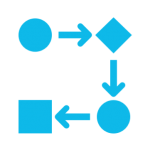
Events and Actions can be used to create sophisticated logic using a simple ‘IF THIS, THEN’ rule system which can be configured to control software and hardware logic for custom operations.

The security of the premises can be increased at the click of a button to disable predetermined user groups or all user groups (Level 1) and Request to Exit Buttons (Level 2).

A quick and easy way to control the days / times that users can gain access or clock in. Time zones can also control a door or elevator for “free access” at defined times of the day so users can freely move around without showing a card.

Integrate the access control system with your Fire Alarm system so that selected doors automatically open in the event of a Fire Alarm activation.
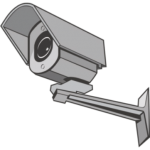
Take a snapshot from your CCTV camera and link it to an event in Identity Access. For example, take a snapshot when a user is denied access to the server room.

Identity Access is fully compatible with Wiegand ANPR cameras (SHA-1).
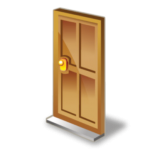
Grant access through doors with a simple click on the screen on the Identity Access Dashboard.

Grant access through doors with a simple click on the screen on the Identity Access Dashboard.

Users can be granted access to any combination of up to 64 floors of an elevator. The system also supports multiple elevators.

System administrators can configure the permission levels for operators of the software application. From operators with wide-ranging responsibilities to those with single function duties.

User data can be imported directly from an Outlook vcf file or from a third-party system via a CSV or text file. Time & Attendance data can be exported in various formats (e.g. Excel, CSV or text) using our Export wizard which makes the task very straightforward.

Create card templates and print personalised ID cards for one or more users with the click of a button.

Improve the user experience by providing system information on an interactive site map with interactive buttons, counters and timers.
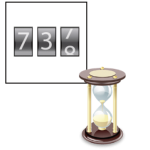
Enhance the flexibility of the system by using counters to count activity on the system such as the number of users who have entered a room, and timers to create timed activities.
Intel i5 processor @ 3GHz
8GB RAM
100GB Free Disk Space
10/100 Network Card
USB Port
Screen Resolution = 1280 x 800 or higher
Intel i3 processor @ 3GHz
4GB RAM
100GB Free Disk Space
10/100 Network Card
USB Port
Screen Resolution = 1280 x 800 or higher
Windows 10 Home or Pro (x64)
Windows 11
Windows Server 2016
Windows Server 2019
Windows Server 2022
